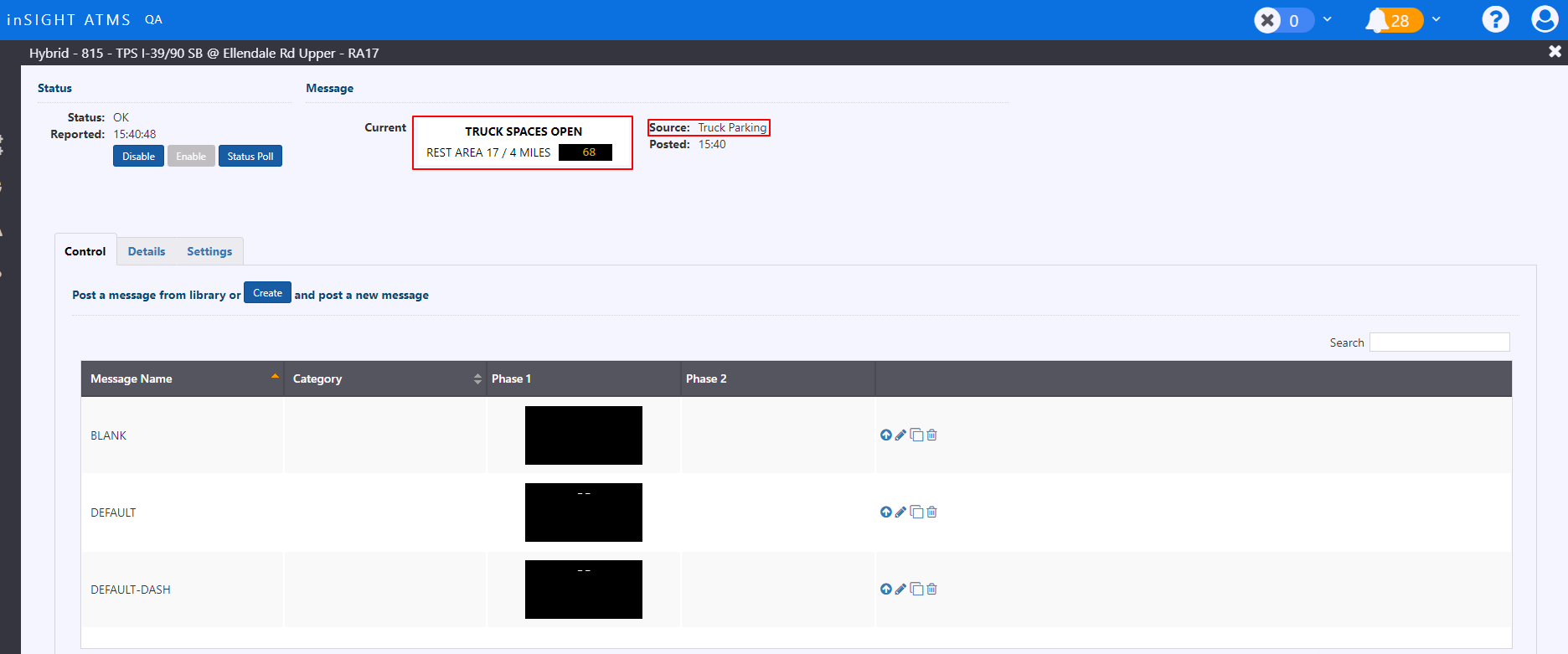View a Rest Area
The Rest Area Properties view provides access to more detailed information about a rest area. To open the properties view for a rest area you can either:
Right click on the map icon of the desired rest area and select Properties
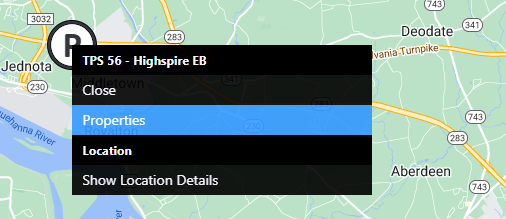
Click on the
button for the desired sign in the Rest Areas List.
Right click on the Truck Parking icon in action panel. Select Rest Areas List.
The properties view allows you to:
- View facility/area details and current status
- Open/close the facility/area
- View associated truck parking signs
- Providing links to the corresponding DMS Properties. These DMS are used to display truck parking availability information, using the current Publish Value.
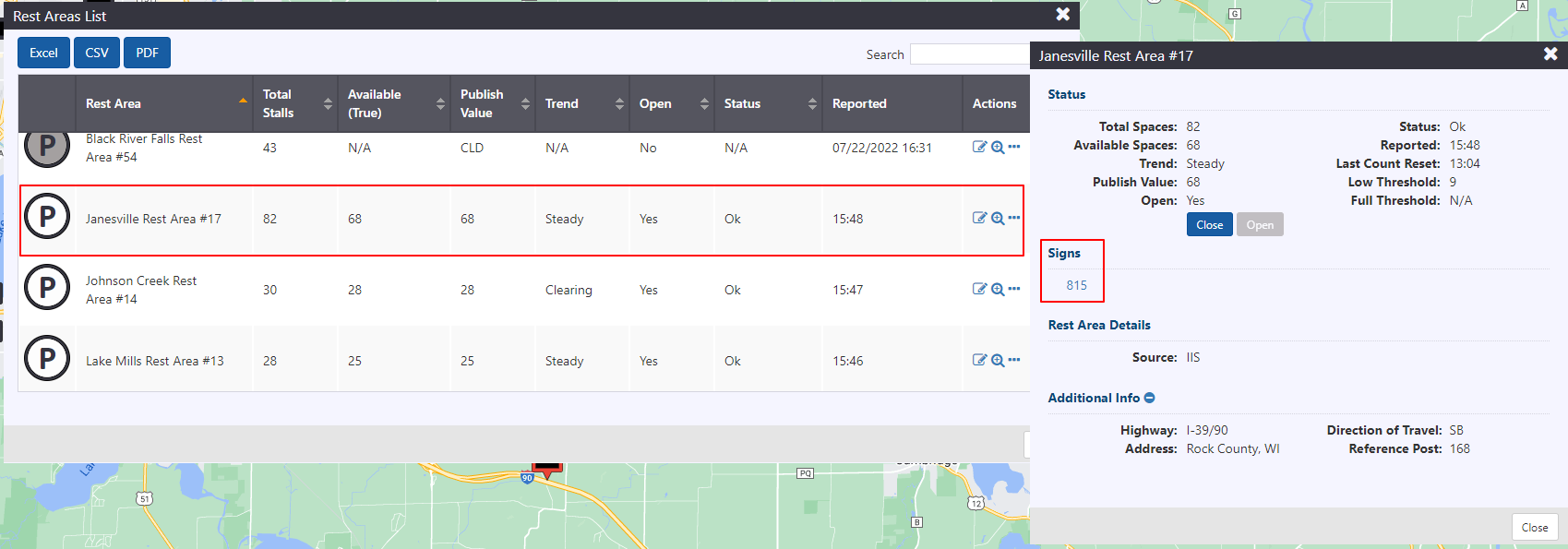
Additional information about the rest can be viewed by clicking the icon.
Click on the DMS / Sign to view the Current Sign message.